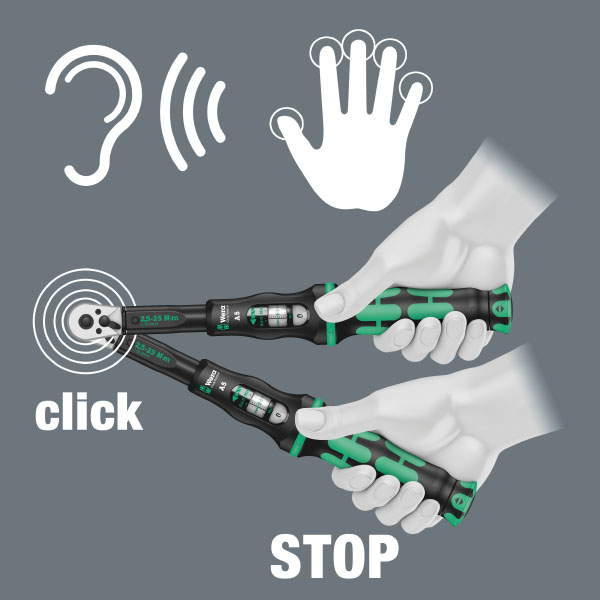When it comes to controlled high torque transfer
Wera Click-Torque wrenches are powerful. Applying up to 1,000 Nm is possible. They feature a long lever and a robust release mechanism when the set torque is reached.
The catchy name Click-Torque was chosen for two reasons and therefore fits twice as well:
1. The “stop click”
This click describes the audible and tactile release mechanism that triggers whenever the set torque is reached. The screwdriving process should be stopped at the click so as not to transfer too much force.
2. The “extra click”
In addition, the Wera Tool Rebels, who are always keen to challenge existing standards, have given the Click-Torque torque wrenches an extra click that comes in handy when setting the torque value. The torque value is set by turning the handle and is displayed on two scales. The main scale shows the value in Nm (resp. in lbf ft) within the given tightening range. With the help of the fine scale the required value can be set in standardised increments. A clear click sounds at each value displayed on the scale. The audible and tactile feedback indicates when the desired value has been reached and the wrench can be locked. The scale values are clearly readable so that the setting is quick and safe.
The Click-Torque range comprises no fewer than 33 torque wrenches. However, they are easy to distinguish:
Wrenches with switch lever for direction change
Wrenches with captive square drive for direction change
Wrenches for insert tools, also for clockwise and anti-clockwise tightening.
Within the three series, the wrenches differ according to their respective torque range.
Our wrenches for insert tools come with a special feature. Insert tools for torque tools have different geometries that influence the torque value to be set. A formula must be used to calculate the correct setting value. This is complicated and unfamiliar to many users.
Wera has found a simple solution for this: Abrasion-resistant QR codes (which contain the necessary information) on the torque wrenches and insert tools. After scanning the QR code, the required torque value can be entered as target value in Nm; after that the adjusted Nm value to be set will be displayed. No app needs to be installed.